A few days ago, Microsoft announced a new feature for the Office 365 Suite, specifically within OneDrive: the ability to restore files as a user.
When you navigate to your OneDrive page and click the settings-icon, you can select ‘Restore OneDrive’.
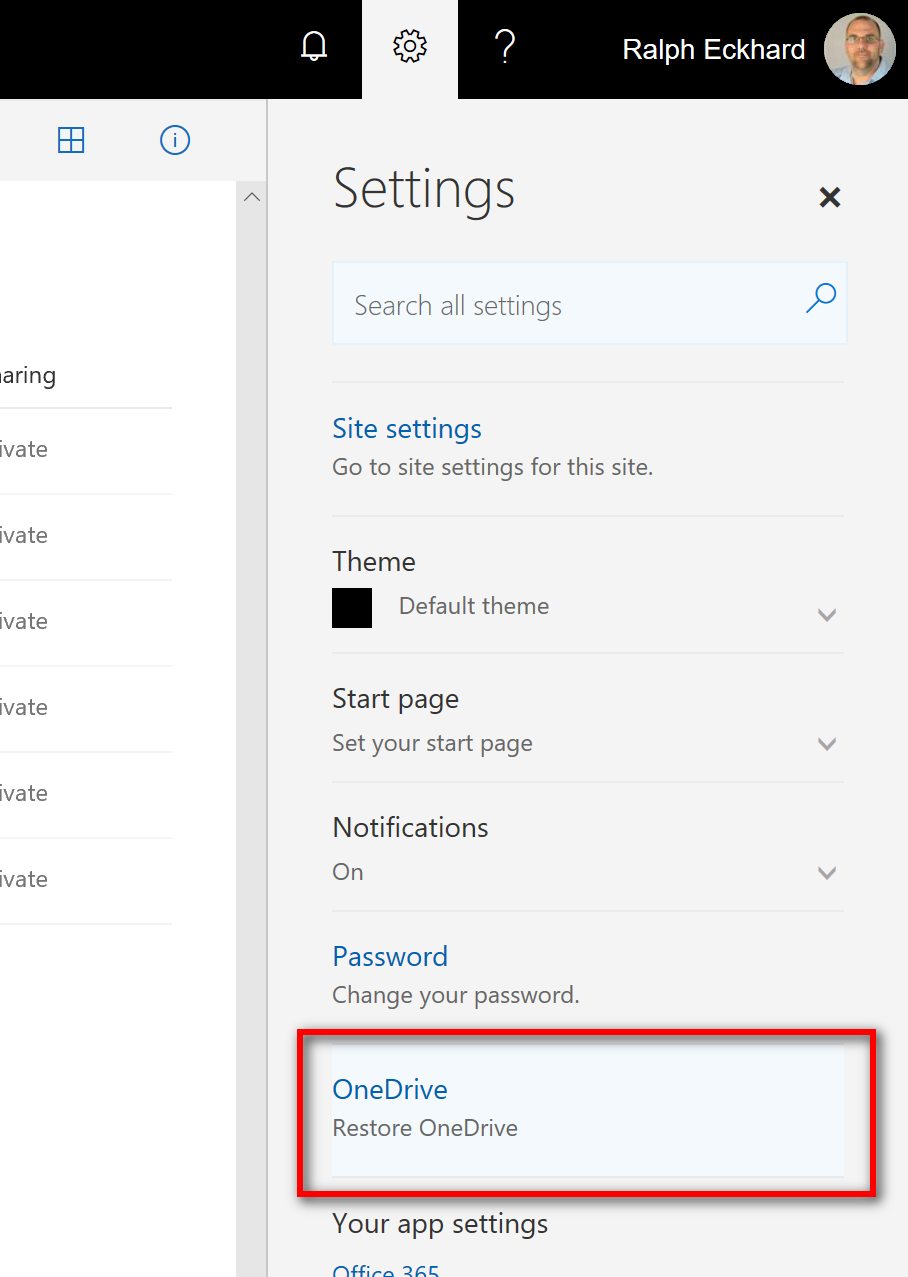
After that, it’s pretty straightforward. There is a great instruction on the OneDrive blog, so I won’t be going into detail here 🙂
The feature is currently rolling out across all tenants and should be globally available by mid-februari.